TooRAW » About
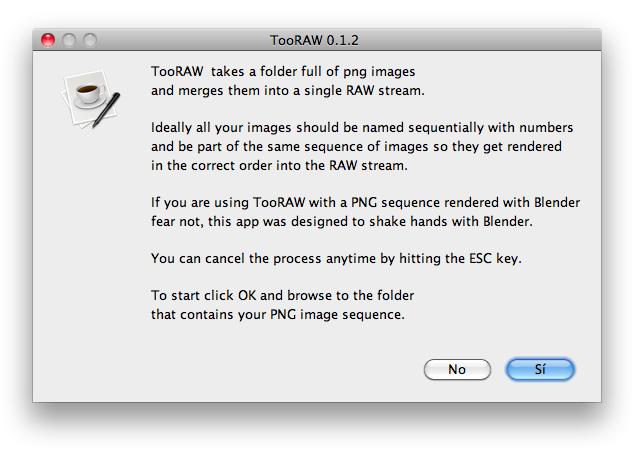
TooRAW is a very little and simple utility app developed by hobbist coder Jonathan Acosta. [1]
TooRAW is aimed at little home video studios and specially for Blender based productions where you need the security of saving or rendering your frames on individual PNG images, both to save Hard Disk space and to preserve lossless image quality.
The ideal environment to use TooRAW is in low to medium profile, [2] Blender based, animation productions, where it's needed good image quality on renders without compromising too much HDD space. Renders for a single sequence should be in a single folder. every render should be named exactly the same and be numbered sequentially. Blender automatically solves this by adding the frame number at the end of the rendered PNG image. If you are using this app with random images they will be added in alphabetical order.
Why PNG renders?
When Blender is rendering for a long, looooong time sh*t can happen.
You may have a power blackout, or maybe your system crashes, or the processor gets too hot and the computer shuts down, or even Blender may crash (no piece of software, even this lovely, is perfect).
To prevent the hassle of restarting your rendering process from zero it is advisable to render to a PNG sequence. Every finished image is saved right away to Hard Disk, and Blender then proceeds to render the next frame. So, if something goes wrong all your finished renders are safe. When you resume rendering, you'll be able to begin from the last frame Blender was working on.
This is when TooRAW comes handy.
By running TooRAW inside your rendered sequence folder you'll be able to have a perfectly looking video in a few seconds, ready to pass on to the film editor or just to amuse yourself watching your animation.
RAW videos are freakin' HUGE
Be aware that RAW video is really, insanely HUGE.
I mean it.
TooRAW will spit huge videos from your image sequences. You can see on the Usage screenshots on step 4 that my test sequence was comprised of 250 frames, each one is 960 x 540 px and I was rendering at 24 frames per second, which is equivalent to about 10.5 seconds of video...
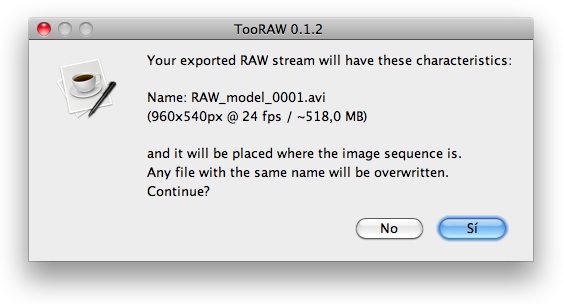
And the resulting file was 518 MB!!!
This is because TooRAW uses 32 bits [3] for every pixel in the final stream.
So now you are warned of this characteristic of the app. Please do not mail me asking to add video compression to the app because I won't.
Thats about it. Enjoy the app, send feedback or collaborate.
Notes
[1] - TooRAW's source code has TERRIBLE encapsulation because I needed the app working ASAP in my home video studio. In the future I may develop this app in a more sophisticated OOP fashion but I don't give you any warranty it'll happen.
[2] - The other option is rendering in OpenEXR which is a very high profile format. I have no idea how to code for HDR images and TooRAW does NOT support HDR images and it's NOT likely that it will. If you'd like to develop a modification of the app for supporting OpenEXR and other HDR formats be my guest.
[3] - At least to where my tests go, I've tested only with PNG that have an alpha channel, and really do not know if TooRAW keeps this alpha channel. It looks like it does, given the extra 8 bits per pixel, but I'm not sure.



